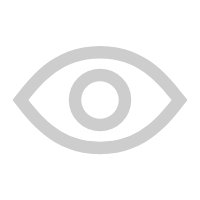 635
635
To learn to test with an instrument, you must first learn to calibrate the instrument. So do you know how to calibrate network analysis? The following is shared by Agitek Network Analyzer Repair Center:
1. Network analyzer calibration process
Press prest→select ok→start (set the starting frequency 0.5Gor2G)→stop (set the starting frequency 2.5Gor3G6G8.5G)→sweep (sweep?) setup→points→input verification points (201x1401x1901x1)→Display→NumofTraces(1- 8) Select→AllocateTraces (select the display interface)→Format→Tr1SWRTr2SWR→MeasTr1s11Tr2s22→Cal→Correction(on)→Calibrate→2-portcal or 4-portcal→Reflection→port1(open)→port1(short)→port1(load) →Return→Transmission (docking)→port1-2Thru→Return→Reflection→port2open)→port2short)→port2(load)→Return→Done (complete verification)→Save/Recall→SaveState→Select any one of State01-08 to check Good waveforms are saved in it.
2. Network Analyzer Setting Specifications
Select the window Tr1 Tr2 or Tr3 Tr4 to set the specifications. Tr1 Tr2 or Tr3 Tr4→Analysis→LimitTest→LimitTest(on)→LimitLine(on)
Have you learned how to use the above network analyzer? For more knowledge about network analyzer maintenance, please visit Agitek Instrument Maintenance Network (www.gdsanjing.com)